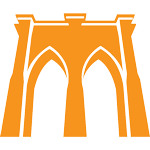BMT Podcast Audio Setup Guide
Podcast Audio Guide for the BMT Podcast
Welcome to the BMT Podcast Audio Guide!
In this guide, we'll walk you through various audio setup options, designed to help you achieve the best possible sound quality at different price points for your podcast appearance.
Although we use Zoom for our video conference, its sound quality does not meet professional podcast recording standards. To guarantee the best audio quality and avoid glitches and cutouts associated with internet conferencing, we'll need you to record your audio locally.
First, we'll identify what doesn't work and explain the reasons behind it.
Next, we'll discuss basic, free, and budget-friendly options, such as recording on your phone, which can yield "just good enough" audio. Following that, we'll introduce affordable, recommended mid-tier setups, along with the necessary software to ensure their smooth operation. Lastly, more for the writer's amusement than anything else, we'll explore setups ranging from "overkill" to the downright "absurd," just in case you're curious about the potential costs involved.
What Won't Work
There are some audio options that are not suitable for professional podcast recordings. Here are a few examples of what to avoid:
Webcams: While webcams often come with built-in microphones, the audio quality is generally poor and not suitable for podcasting.
Bluetooth earbuds and headphones: Wireless audio devices like Bluetooth earbuds and headphones may have built-in microphones, but they suffer from audio compression and latency issues that negatively impact sound quality.
Speakers: Using speakers during a recording session is also a no-go as it creates "audio bleed". Always use headphones when recording your podcast to prevent audio bleed and ensure the best sound quality.
Basic Recording Option: Using Your Phone
Your smartphone can serve as a basic recording option, providing both a microphone and a recorder. Many smartphones come with built-in recording apps, eliminating the need for additional recording software.
To achieve the best sound quality:
- Find a quiet environment to minimize background noise.
- Place the phone on a stack of books or a stable surface, positioning it close to your mouth.
- Ensure your phone has sufficient storage space and battery power for the duration of the recording. It is recommended to keep the phone plugged in during the recording session.
Recording Instructions
iPhone
- Install the Voice Memos app from Apple.
- Open your iPhone's settings and scroll down to Voice Memos.
- Change 'Audio Quality' to 'Lossless' for optimal audio.
- To record the interview, open the Voice Memos app and hit record.
- Share the recorded file via DropBox (we'll provide the link)
Android
- Download the Voice Recorder app.
- In 'Settings', select 'Recording quality' and choose the highest value available.
- Hit the red record button to start recording the interview.
- Share the recorded file within the app or through your phone's file system via DropBox (we'll provide the link)
Upgrade Option: Plug-in Lavalier Microphone for Phones
For better audio quality, consider investing in a plug-in lavalier microphone specifically designed for smartphones. These microphones can significantly improve your recording quality when placed close to your mouth.
For iPhone
Rode smartLav+ Lavalier Microphone: A high-quality lavalier microphone that connects directly to your iPhone via the Lightning to 3.5mm adapter.
For Android
Boya BY-M1 Lavalier Microphone: A versatile and affordable lavalier microphone compatible with most Android devices through the 3.5mm headphone jack.
Phone Recording interview Checklist
Make sure to:
- Check that your phone has enough storage space and battery power for the recording session.
- Plug your phone into a power source during the recording.
- We will provide a Dropbox link before the interview for easy file uploads.
Upgrade Level 2: Decent USB Microphone with Headphone Jack
For an even better audio experience, consider purchasing a dedicated USB microphone with a headphone jack. Some options include the Samson Q2U, Samson Q9U, and Audio-Technica ATR2100x. Our top recommendation is the Shure MV7, which offers exceptional sound quality and versatility.
Upgrade Level 3: "Overkill" Option – Audio Interface and High-End Mic
For those who want the best possible audio quality, consider investing in a separate audio interface and high-end microphone. A popular audio interface option is the Focusrite Scarlett, which can be paired with a high-quality microphone like the Earthworks Ethos [make a link]. This setup provides professional-level audio quality and greater control over your sound.
Room Treatment and Outside Noise
Regardless of your audio equipment, it's important to minimize background noise and improve the acoustics in your recording environment. Here are some tips to help you achieve a clean and clear sound:
Choose a quiet location: Pick a space in your home that's away from street noise, household appliances, and other potential sources of background noise.
Close doors and windows: Shutting doors and windows will help reduce outside noise and create a more controlled recording environment.
Use soft furnishings: Adding rugs, curtains, or other soft furnishings to your space can help absorb sound and reduce echo.
Consider DIY soundproofing: If you're serious about podcasting, you might want to invest in some basic soundproofing materials like acoustic foam panels or bass traps to further improve your room's acoustics.
By following this guide and choosing the right audio setup for your needs, you'll be well on your way to achieving great sound quality for your appearance on the BMT Podcast. Happy recording!