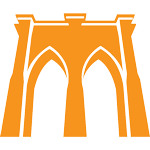Remote Tutoring Setup
Setting-up Your Environment
Most laptops have absolutely awful built-in cameras and microphones, so for professional remote tutoring, we highly recommend that you do not use the built-in camera and microphone on your laptop.
if you want your videos to look premium, we suggest getting webcam, headset, and microphone at reasonable quality.
Microphone
What’s even more important than having a pair of headphones is MIC. We highly recommend that you don’t use any kind of built-in computer microphone because this type of mic picks up all noises and sounds in your house and outside. This also creates problems if your student starts talking and you start talking at the same time, your student is not likely to hear you. It's important to have a mic that’s placed closely to your month that has noise cancelling feature.
WIFI
Since everybody uses WIFI, make sure you have a solid WIFI signal to your computer. The further you move from your WIFI hotspot, the more dropout and disconnection you’re going to experience.
Also, if you live in an apartment building, there likely are many people around you who also have WIFI, and the more people using WIFI around you, the worse the signal is going to be. This tends to cause stress and frustration for everyone involved.
To remedy this, try to be either very close to your WIFI router, or if it is at all possible, plug a cable into your computer which will completely eliminate all the interference that is relevant in a high-density area.
Space Set-up
Please do your best to not have any clutter in your background as it can be destructing for your students and it's not appropriate for our high-priced service.
Video Set-up
Furthermore, the most important thing that helps video look good after setting up audio is lighting.
To have a good lighting, make sure you don’t have a bright light source behind you, and instead have lights in front of you.
The best kind of light is defuse, so for example, an open window with a clear sky, but no direct sunlight would work great for video. However, having the sun directly right in front of you may not work so well. A window to the front or to the side usually works well but this won’t work in the evening when there is no sun out.
Creating Consistent Lighting
If you'd like to have a consistent lighting environment throughout the day and if you’re serious about remote tutoring, we suggest that you invest a little bit of money and to get a small LED light panel. This will create a controllable lighting environment and make your sessions look high quality, which they should, since we're charging a high price for our service.
Here are some examples of the kind of light source you might want to get:
Environmental Noise
- No TV playing in the background
- Extract pet or young kids from your room when holding sessions
Our Recommendations
Here are a list of product we recommend you consider purchasing to ensure the video and audio quality during your remote sessions: