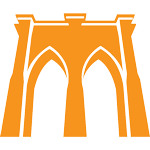High End Zoom Setup Guide
Introduction: Why a High-End Setup Matters
Hey there, fellow tutor! Are you looking to level up your online tutoring game? Well, you've come to the right place. A high-end setup can make a world of difference. Here's why:
Stand out from the competition: When you have a top-notch setup, you'll be setting yourself apart from other tutors in the online space. Clients will notice your commitment to quality and professionalism.
Professional image: Investing in a quality setup shows clients that you take your job seriously and are committed to providing the best possible experience. Think of it as dressing for success, but for your online tutoring sessions!
Improved communication: A better audio-visual setup allows for clearer communication between you and your students. This means fewer misunderstandings and more effective tutoring sessions. It's a win-win for everyone involved.
Audio: Let's Talk Sound
We've got a more in-depth guide on audio, but let's go over the essentials for a high-end setup real quick. Trust us, your ears (and your students) will thank you!
Headphones are a must: Wearing headphones during your sessions is crucial to prevent audio bleed. Nobody wants to hear their own voice echoing back at them, right? Plus, it makes you look more professional.
Choose a quality microphone: Your webcam's built-in microphone just won't cut it. We're aiming for top-notch quality here! Here are some options to consider:
Shure MV7: A popular choice among podcasters and broadcasters, this microphone will give you that crisp and clear sound you're looking for. (Link to full guide)
Audio-Technica Headset with built-in mic:
If you want something a bit more integrated, this headset offers convenience without sacrificing quality. (Link to full guide)
For the ultra-high-end setup: Go all out with an XLR interface like the Focusrite Scarlett, paired with an Earthworks Ethos microphone. You'll sound like you're in a professional recording studio! (Link to full guide)
Video: Let's Get Visual
Now, let's talk about the visual aspect of your setup. Remember, first impressions matter, and your video quality is a big part of that.
Camera:
Webcams just won't do: We're not settling for average here. The only webcam that comes close is the Elgato Facecam Pro, but it's not available.
Go for a Canon DSLR: A late-model Canon DSLR, like the Canon R8, can double as a webcam and give you that professional look you're after.
The perfect lens: Pair your Canon R8 with a 24mm f/1.8 lens. This will give you a beautifully out-of-focus background, making you the star of the show. Lighting:
Keep it soft and natural: Diffuse lighting is the way to go. A window in front of you is perfect for that soft, flattering light we all love. Just avoid direct sunlight, or you'll look like a washed-out ghost!
Heavy diffusion curtain to the rescue: If direct sunlight is an issue, use a heavy diffusion curtain. It'll help you maintain that soft lighting without overexposing your video.
LED light panels for consistency: If you prefer a more controlled lighting setup or don't have access to a well-lit space, invest in an LED light panel. Consistency is key!
Background:eep it real: Fake Zoom backgrounds just don't look as professional as the real deal. Trust us, your students will appreciate a genuine, well-thought-out background.
- Choose wisely: When setting up your background, pick a flat wall or something interesting and education-related. Skip the bedroom or cluttered spaces, and opt for a clean, professional look. Remember, your background reflects your personality and professionalism!
There you have it! With these tips and recommendations, you'll be well on your way to creating an ultra-high-end Zoom setup that will impress your clients and help you stand out as a top-notch online tutor. Happy tutoring!
Wi-Fi: The Good, the Bad, and the Choppy
We all know that Wi-Fi is an amazing invention, but let's be honest: it can be pretty unreliable at times. Choppy, uncomfortable connections can seriously degrade the value of your tutoring sessions. Don't worry, though, we've got a solution for you!
- '''Ethernet to the rescue:''' When possible, use an Ethernet cable to ensure a stable and reliable connection. Your students will thank you for the smooth, uninterrupted sessions. Trust us, the extra effort to plug in that cable is worth it.